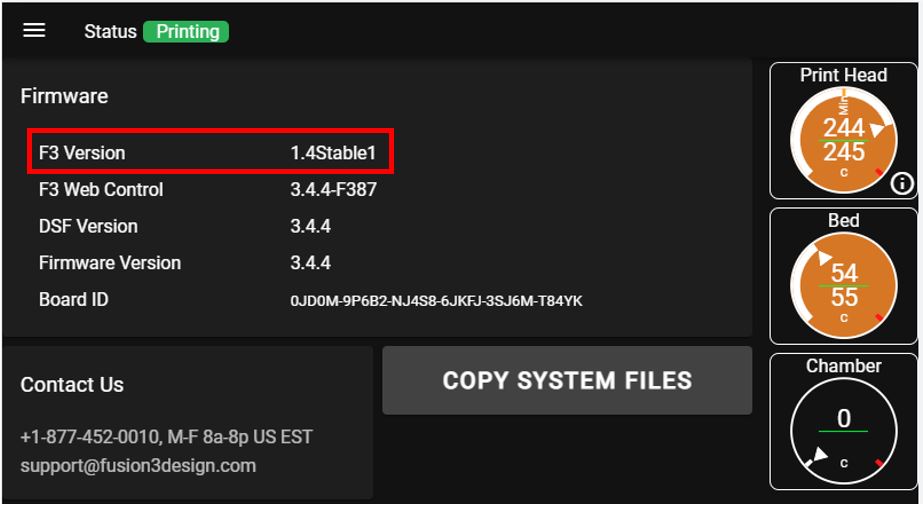3D Printer Firmware Update for EDGE – 1.4Stable1 / Stable2
FIRMWARE UPDATE
At Fusion3, we strive to keep our printers running top-notch to meet all your business printing needs. Our goal is to enhance your user experience with our EDGE 3D printers without needing to continually purchase costly hardware to access updated features. One of the ways we do this is with frequent firmware updates.
Our most recent firmware update for the Fusion3 EDGE 3D printer includes updates, bug fixes, and improvements to usability.
All EDGE users should check their systems and install this update if they haven’t done so already.
What Are EDGE Firmware Updates?
Firmware updates for EDGE can contain one or more of the following components:
- Updates to system files that alter the printer’s behavior
- New control board firmware
- Updates to onboard documentation
- Updates to the user interface (F3 web control, DSF)
- Updates to the single board computer that runs the user interface, file management, and network connection(s)
All of these are provided in one easy-to-install .zip file. So no matter what is in a particular update, you install them on your printer the same way every time.
This particular update contains updates to system files, a new control board firmware, and a small update to the user interface. More details about what exactly we’ve changed are below.
INSTALLING THE UPDATE
Download the update file here.
Download the update instructions here.
Follow the instructions to install the update. Please make sure to follow the instructions about updating the clamp plate and the scrub pad positioning.
IMPORTANT NOTE: When you install 1.4stable2, it will show “1.4Stable1” on the Info screen. This is normal!
What Does 1.4t# or 1.4Stable# Mean?
These designations are part of how we number our firmware releases.
A “t” build is a test build. It’s a build we’ve made for internal or limited testing with customers, but isn’t a stable or formally released build. The number after the “t” iterates each time we change something.
A “stable” build is a formal release. The number after it iterates if we change something. For example, there was a mistake in the 1.4Stable1 build so we made 1.4Stable2.
For a given number (ex: 1.4), the “stable” builds are more mature than the “t” builds.
Firmware Changelog:
- Major changes to the nozzle offset probing & calculation logic to improve reliability and customer experience
- Printer must get 2 offset calculations within 0.05 of each other to exit successfully
- Will retry a full nozzle offset calibration up to 5 times, 7 times total
- Individual nozzle probes & probe probes are retried up to 3 times
- Nozzle is probed, scrubbed, then probed again even if successful both times to ensure good continuity with plate
- (1.4t11) Higher sensitivity setting is used for nozzle probes vs probe probes. This helps in cases of weak or marginal conductivity
- (1.4t12) The probe probe location is offset a few mm from the nozzle probe to avoid any debris that was dropped by the nozzle
- (1.4t12) Added logic to compare the first probe to the value that already exists within nozzleoffset.g. If they are within 0.05mm of each other, it exits without doing the second probe
- Printer must get 2 offset calculations within 0.05 of each other to exit successfully
- Changes to intro script for better user experience
- Added firmware check and auto-update feature at beginning
- Added additional error code for bed leveling for better clarity on machine behavior. Filament monitor custom values are now remembered between power cycles
- Added firmware check and auto-update feature at beginning
- Improvements to firmware installation process
- Firmware will recognize firmware update files with alternate names on external USB drives, so you no longer have to rename the file before updating
- Improvements to stack light error handling and displaying of error states
- Stack light is function checked when printer powers up
- During the nozzle offset process, the initial datum 0 probe position is now the scrub plate instead of the center of the bed. This results in a more consistent scrub height when the print surface is changed from glass to something thinner or thicker
- Improvements to fusionware plugin that reduce processor load. This fixes a performance bug some secure users saw on prints with high polygon counts
- (1.4t13) New UI version that shows the firmware version number on the utilities > info page
- New control board firmware v 3.4.4
- New F3 web control version 3.4.4-F387
- New DSF version 3.4.4
- Various spelling fixes & minor bug fixes
GETTING HELP WITH THE UPDATE
If you encounter issues with applying this update to your EDGE printer, or have questions, please reach out to our support team:
- support@fusion3design.com (preferred)
- 877-452-0010 x2